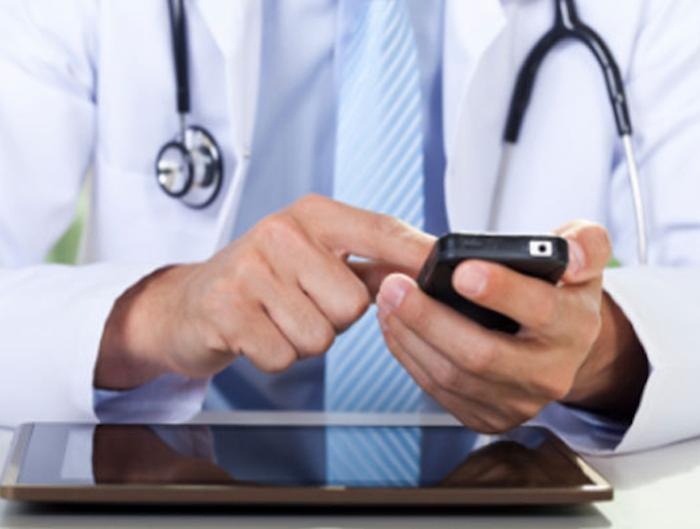Technology, software, and the sheer variety of apps available have moved on incredibly. Now, knowing how to edit a JPEG is as fundamental as knowing how to use a mouse. If you are taking photos that save to JPEG format, you will see there are some basic editing options that allow you to make some changes to your picture.
Those changes can be fun but they are also quite limited. The technology you are using is powerful, and within the palm of your hand is the ability to do some serious editing. However, to get the best out of your pictures you need to know a little bit about the format of JPEG and how this interacts with certain types of applications.
This guide will spark your enthusiasm, and you may find yourself re-visiting many of your old photos to see what’s possible.
Joint Photographic Experts Group (JPEG)
We think of jpeg as a file extension for pictures, however, its origin comes from a working group that is a collaboration of key stakeholders in the media industry. The bottom line is that the standards for the format have been carefully thought through so that it suits colorful pictures.
A major aspect of the standard for this format is the use of 16 million colors. This is far superior to other formats like GIF which is also widely used on the internet. GIF only has 256 colors.
So JPEG is color rich and that lends its use to bright vibrant photos. When the photo is compressed with this format, the richness of the color remains. Maintaining the richness of the color is one of the attractions when using JPEG.
Understand Picture Quality and Compression
In the above section, you can begin to see the advantage of JPEG over other formats. However, JPEG is not without its limitations. As you compress the picture, you lose some of the information in the picture. That means the picture will not look as good.
That said, because of the richness of color, you can compress your picture quite a lot, and to the naked eye, it will still appear attractive and appealing. The format is designed to be compressed so that you can send fairly good photos over the internet quickly. It is also useful when the receiver has limited access to the internet.
Lossy Editing Versus Lossless Editing
JPEG is a format that as you compress the picture, it will lose information. A little bit like looking at a jigsaw from a distance and removing some of the pieces. Each time you compress the photo, it is like the pieces you remove get bigger and the quality deteriorates rapidly.
So when you edit your photo, it is better to only compress it once and not multiple times. It is good to know there are alternative compression methods that do not lose information. These are called lossless compression methods but their compression rates are not as good as JPEG.
JPEG – Not Just a Picture
One of the great things you can do when editing a JPEG picture is to capture the text in the picture. You can do this from a screenshot from your iPhone or any other device. You may find another picture on the internet with text that you want to use, or even change.
However, if you want to use a copy text from image function, then you will need to use specific software for that. There are lots of free software options that allow you to do this. This function has lots of applications but it is also useful if you are working with more than one language as you can copy the text and paste it into a translator.
Why Convert and Edit?
The brilliant thing about JPEG is that it is very flexible. There is a lot you can do when the picture is in its basic JPEG format, but there are limitations, as there are in all formats.
So, when you edit your JPEG you may choose to convert the format into something else like a RAW format. The RAW format is popular with digital cameras and records all the information from the camera sensor. In a way, you could think of the RAW format as being equivalent to a digital negative.
How to Edit a JPEG – Software Suggestions
Once again, this illustrates how useful the JPEG format is. There are lots of free software options such as Smush.it, Jpegtran, GIMP, and Fotor. The last two will allow you to also edit using the RAW file format.
Lightroom and Photoshop are other very popular programs from Adobe. The best thing to do is to download the applications and give them a go. This will give you hours of fun and let you do things to your JPEGs you never thought possible.
Say Cheese
In this article, you have read about how to edit a JPEG. It is a brilliant format that is designed to retain rich vibrant colors and be compressed so that it can be sent over the internet. The format can be converted to other formats that allow you to further edit your picture.
Now that you know what you are working with, you can get going and experiment with what is possible when editing your JPEGs.
Don’t stop reading here, you can check out some other excellent articles that will expand your knowledge, and use of technology on our site.